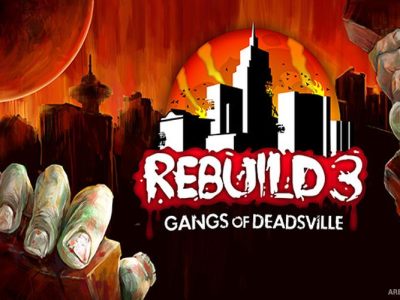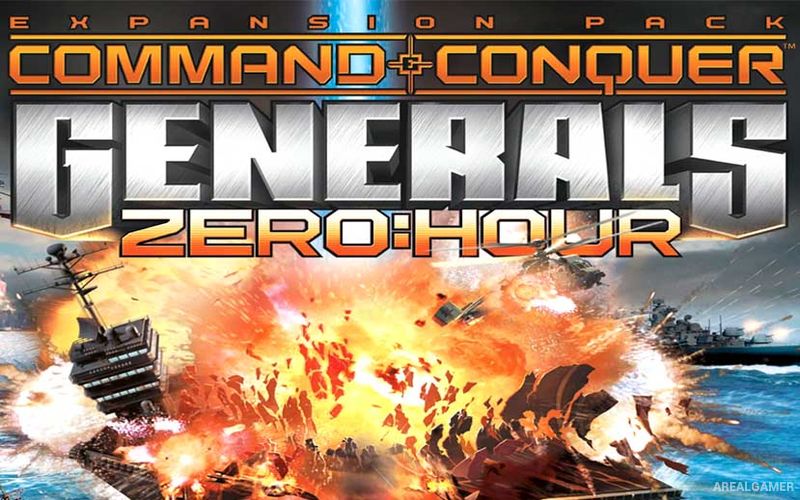
Command & Conquer: Generals – Zero Hour
Command & Conquer: Generals – Zero Hour – Full Version – PC Game – Compressed – Free Download
Game Info:
Size: 1.87 GB
Crack: Not Required
Genre: Strategy
Release Date: September 22, 2003
Developer: EA Los Angeles
Publisher: EA Games
Description:
Command & Conquer: Generals – Zero Hour is a Strategy video game. The beginning of the US campaign relates to the GLA’s success in the previous game. The GLA uses the Baikonur Cosmodrome to fire a toxin warhead at a US naval base in Northern Europe, prompting the US to respond before another missile can be fired. A Chinese assault on the base had previously failed, so the US uses the powerful Chinese arsenal to overrun and destroy the missile silo using a B-2 Bomber. The US then tasks itself with watching over the relief effort by the United Nations in Mogadishu, but GLA incursions make the relief mission difficult. A US carrier group in the region provides aerial cover as US forces storm a secret GLA base, unintentionally discovering documents relating to ‘Dr. Thrax’, a GLA General and scientist who plans to develop Anthrax Gamma Toxins. The US discovers from the documents that Dr. Thrax has a secret lab at Mount Elbrus, and so sends a team led by Colonel Burton to destroy it and liberate prisoners of war along the way, while the Chinese operative, “Black Lotus” gathers intelligence from across the river dividing the region. The US then leads a successful invasion on Iranian oil fields funding the toxin program, but it is soon learnt that Dr. Thrax has already developed the agent and plans to fire missiles loaded with the toxin at major US cities. A US led assault on Dr. Thrax’s complex, supported by disillusioned GLA separatists, allows the US to capture the missile sites before they can be launched. It is also implied that Dr. Thrax was killed in the assault. We Facilitate you with 100% working PC game setup, full version, free download for everyone!
Screenshots:



Minimum System Requirements:
OS: Windows XP/2000/Vista/7
CPU: 1.8 GHz
RAM: 512 MB
Video Card: 3D graphics card compatible with DirectX 9
Space Required: 3 GB
DirectX: 9.0c
How to Install:
Extract the game using Winrar or 7zip.
Open “Command and Conquer Generals + Zero Hour” folder, double click on “Setup” and proceed install.
After installation complete, go to the “Installed Game” location.
Double click on “generals” icon to play the game. Enjoy!
Click the Below Button to Proceed to Download Page
File Password: arealgamer